If you’re a restaurant owner and has a business website based on Divi theme, then creating a Divi restaurant menu layout has become easy. With a new Divi plugin called Divi Restro Menu, you can create numerous food menus in no time. Plus, you don’t need to write any codes.
This plugin is very easy to use. Hence, you no longer required any website designer to create restaurant menu templates.
Divi Restro Menu plugin let users create professional and elegant restaurant menu layouts without any prior knowledge of designing.
Amazing Divi restaurant menu layouts with Divi Restro Menu
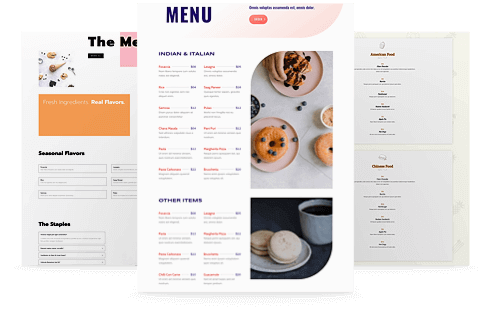
This plugin allows user to create Divi food menus with custom post type support, that provides users further options to create food categories.
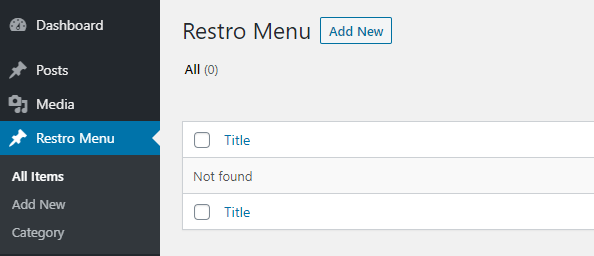
Using this unique feature of Divi Restro Menu plugin, users can easily add different-different Divi food layout.
Divi restaurant menu layout with filter option
Custom post type for food categories is merely not the option Divi Restro Menu has, it also provide users to create filterable food menus. This feature increases the user interface and visitors can easily select food items and categories upon their choice.

Option to display food ingredients and description
Some people like to eat junk, then some likes to eat healthy meals, and some like to eat cautiously. Therefore, using Divi Restro Menu plugin, you can display food ingredients in your food items menu. This feature increases food’s authenticity as well as restaurant menu layouts’ beauty. It also engages users with the content, which increases the chances of choosing your restaurant’s food items than others.

Food item’s price tag option
Specify each food item in your restaurant menu layout with a price. Specifying the food item’s value is pretty simple. All you have to do is get into the editing mode of your food item in the back end. Then move to the restaurant menu section, and simply provide the value of the food item in the price field.
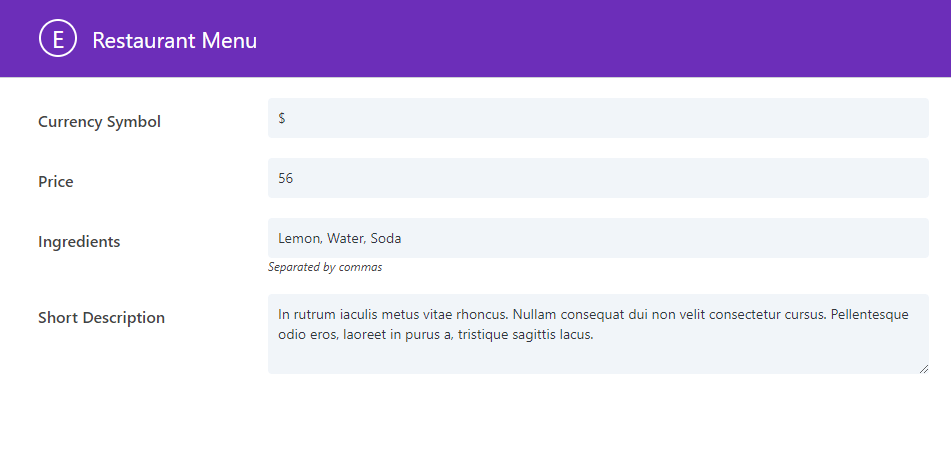
Final thoughts
The Divi Restro Menu plugin is a very useful plugin for creating restaurant menu layouts in the Divi theme. It works fine with both earlier and current versions of the Divi theme. Moreover, using this plugin is very simple; you won’t find any difficulties creating Divi restaurant menu templates. Also, it is coded well so that it won’t lower your page loading speed score.
You can purchase this plugin directly from the developer’s website. And if you’ve already used this plugin and created food menus, then please share your views in the comment section. If you liked this post, then you may want to check out another post on how to style your Divi Blog Archive with amazing Blog Layouts.
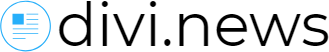
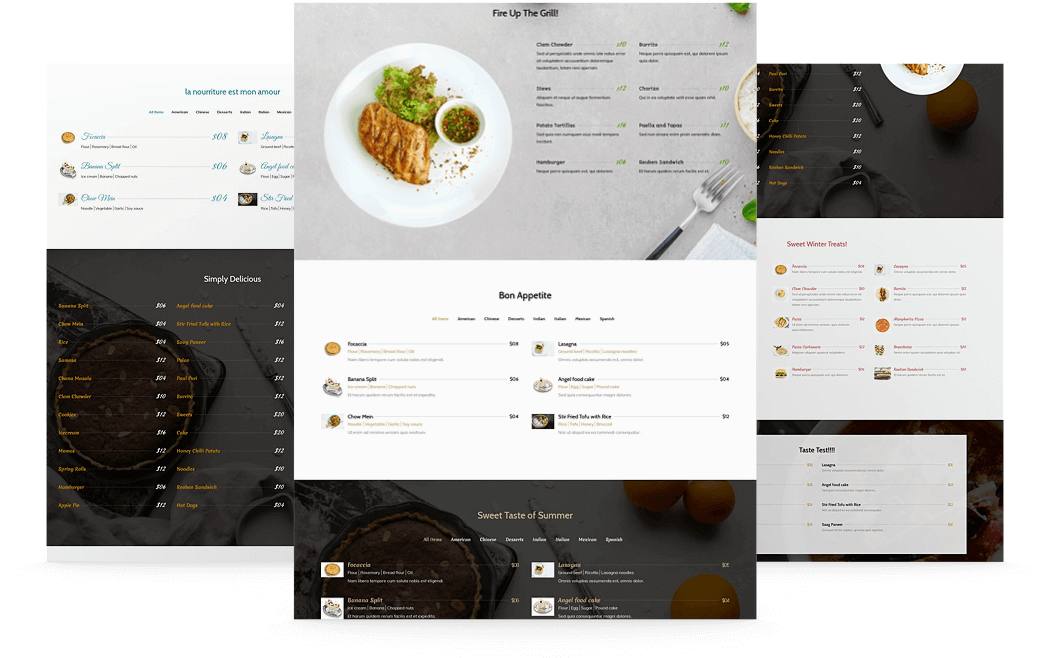

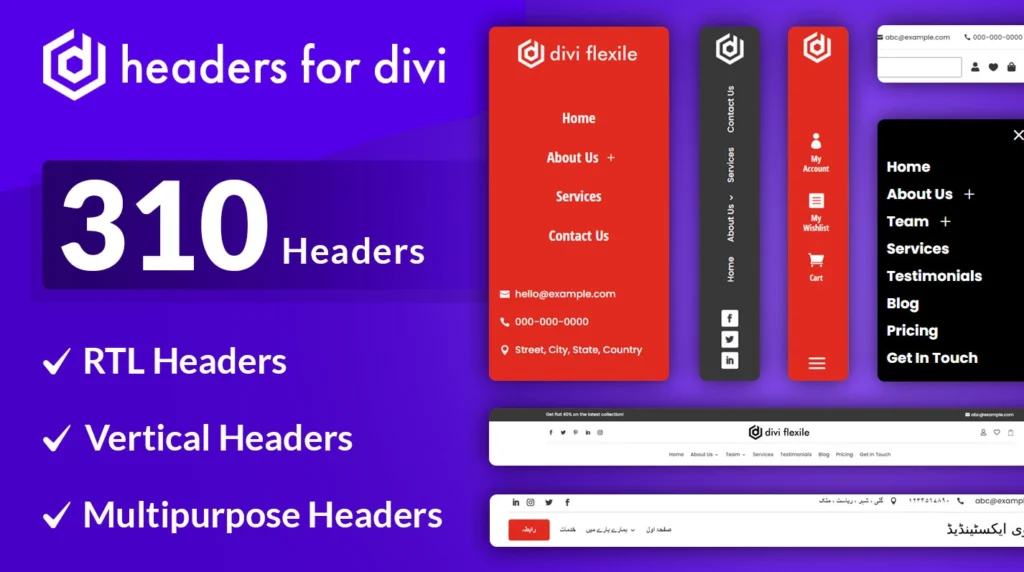
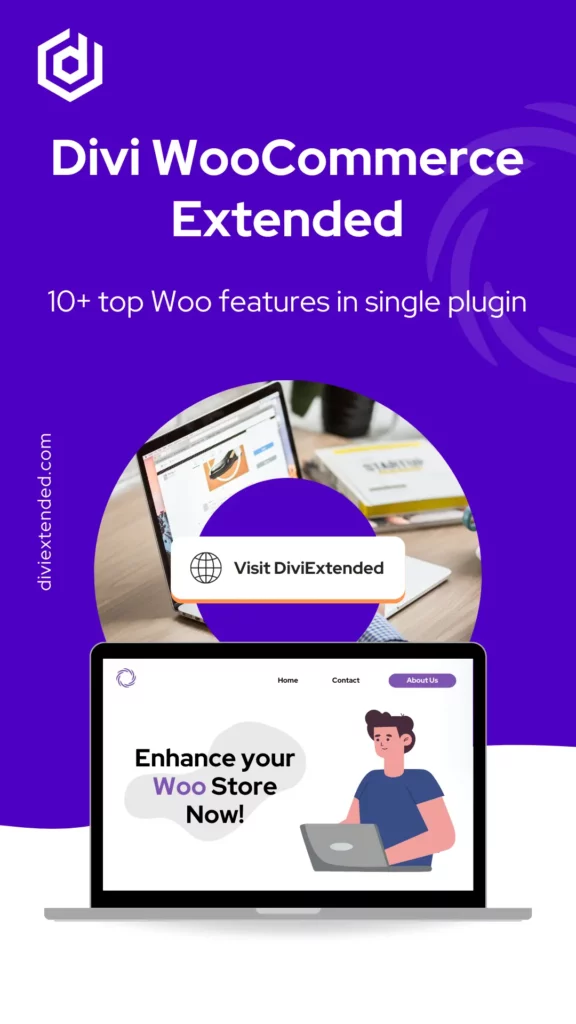

0 Comments