If you want to create beautiful Divi masonry galleries on your website and finding it hard with custom CSS? Then, now you don’t have to put much effort to create cascading image galleries. Because using the new Divi Gallery Extended plugin, you can do it easily in much lesser time.
Let’s know more about the Divi Gallery Extended, how to works and where you can get it.
What’s Divi Gallery Extended?
Divi Gallery Extended is a third party plugin from Divi Extended. Using this plugin, you can create a masonry gallery in Divi. And not only masonry galleries but with multiple features and options. It’s a premium plugin, which you can either get from the developer’s site or the official Elegant Themes Divi Marketplace.
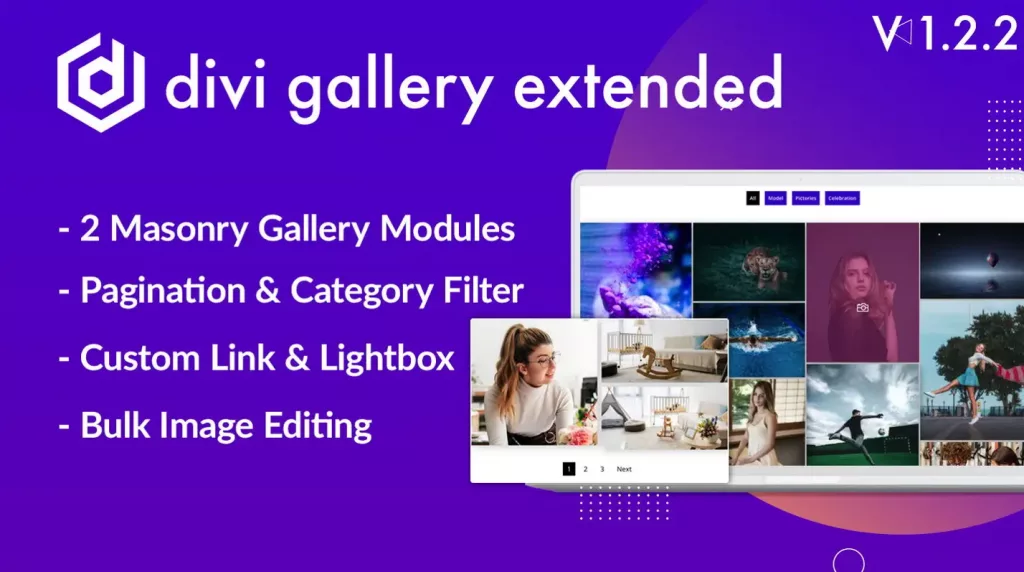
Right now, the developers have running an offer on this plugin, under which you can get it at a 40% discount price. That’s a massive discount for such an amazing plugin. Get the offer now before it gets too late for you to claim.
How Divi Gallery Extended Works?
Once you get the plugin from your preferred Divi marketplace, follow this guide to successfully download, upload and install the plugin.
The plugin, after successful installation will add two following modules as shown in the below image.
Using this plugin, you can easily create an interactive as well as dynamic beautiful and engaging masonry Divi gallery, everyone likes to see.
In the Dynamic masonry gallery module of the plugin, you don’t need to upload images manually rathe then it fetches images dynamically from the media library. Images need to have categories assigned to them and then this module will add the associated images on the webpage.
Features of Divi Gallery Extended plugin
This Divi masonry gallery plugin contains a lot of powerful features and customization options that can help you create masonry galleries out of the box. Plus, all the features and options are super easy that whether you are a beginner user or an advanced Divi designer, you’ll no problem using them. You can easily make the most out of every feature this plugin offers.
(1) Up to 10 columns support

The masonry galleries by default come in grid formation but with the help of this plugin, you can increase the number. The available number of columns you can add to the masonry gallery using this plugin is 10. And after adding images to the module the masonry will look similar to the above image.
(2) Show images in the Lightbox
Yes, the images you’ll add to the galleries will display in a beautiful lightbox when users click on them. Plus, you can customize the background of the lightbox with color. Moreover, you can also add an icon for the overlay when users hover on images using this plugin. The images of the gallery in the lightbox looks similar to the below image.
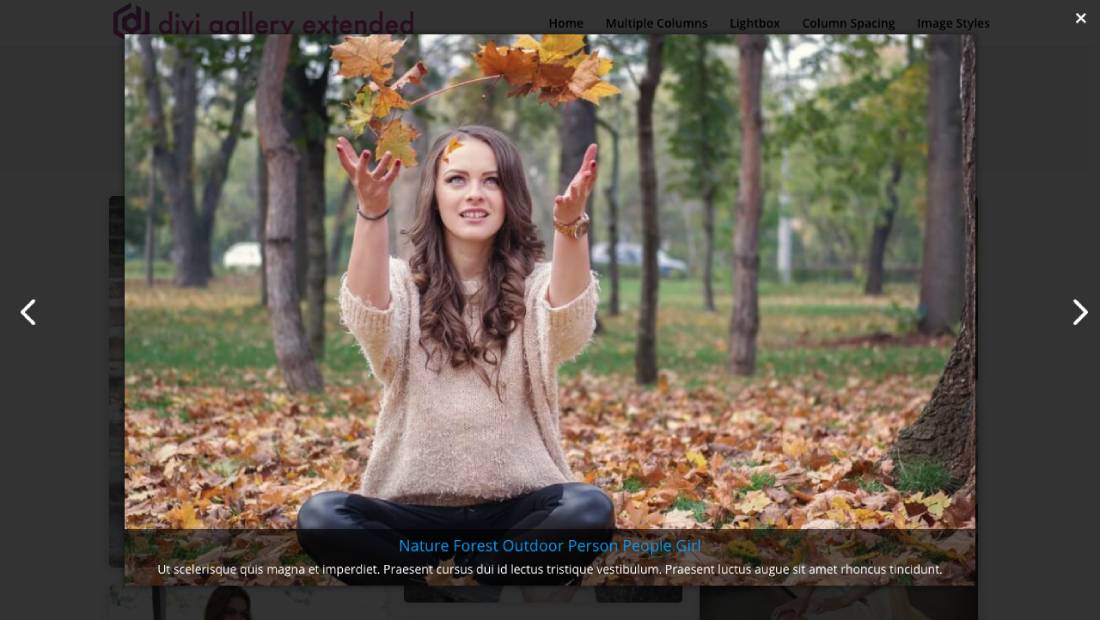
The images in the lightbox includes slider arrows to view next or previous image in the gallery. Moreover, it also display the exit button to close a particular image lightbox. You can see the slider arrows and exit icon in the above image.
(3) Style Caption & Title

If you choose to display the caption and title of the images in the lightbox then you can style them for a better view. The plugin allows you to change caption and title’s font style, color, size, and other text customization options.
(4) Add or remove spacing
For better engagement and user interaction on the gallery images, you can add spacing between them. Doing so, you can makes the gallery look vivid for quality view.
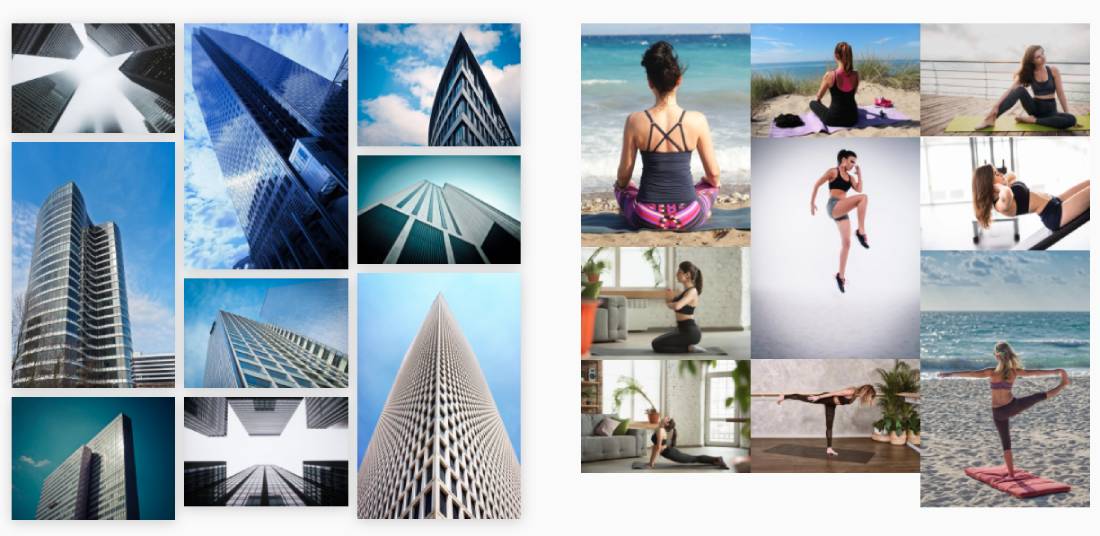
However, some users like to create collages with images, so for that requirement, you got the option to remove spacing between images.
(5) And much more
Apart from these option, the Divi Gallery Extended plugin, provide you with multiple other customization options that you can use to enhance image galleries look and feel. Features like borders, shadow, rounded corners and a lot more.
Get it at a 40% discount, today!
As mentioned earlier, the plugin right now is going under a 40% discount at the Elegant Themes Divi Marketplace. Go get it and create different beautiful masonry galleries today. Moreover, the features available in this plugin are excitedly useful, and when you’ll use them you won’t find any problem creating outstanding masonry galleries.
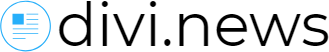


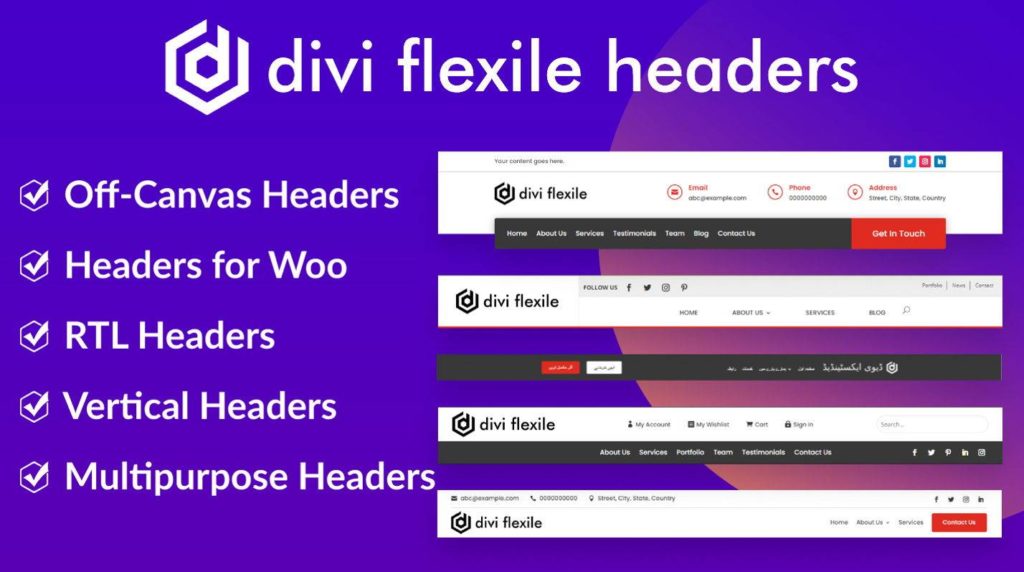
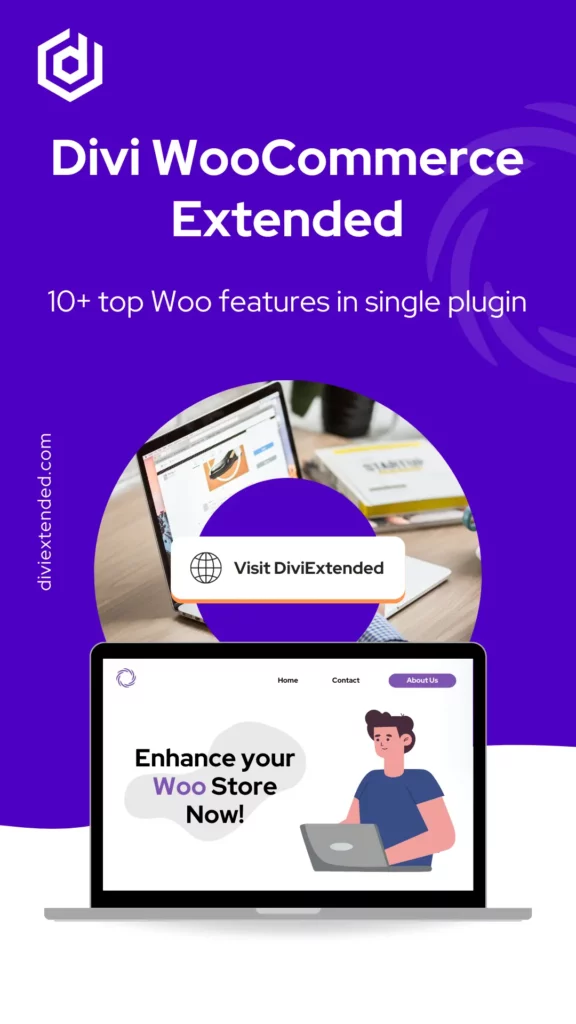

0 Comments